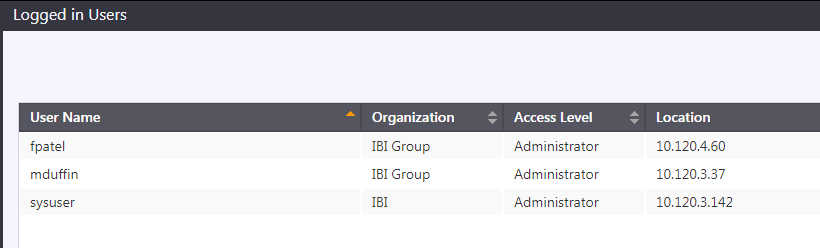Logged in User List
To view a list of users that are currently logged into the system, select Logged in Users from the Administration menu of the left hand navigation bar.
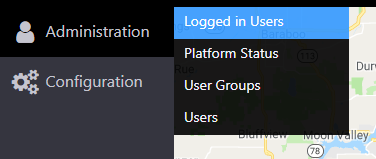
The logged in user list indicates the username, organization and Access Level/User Group of each user that is currently logged into ATMS, and provides the IP or machine name of the device they are logged in from.